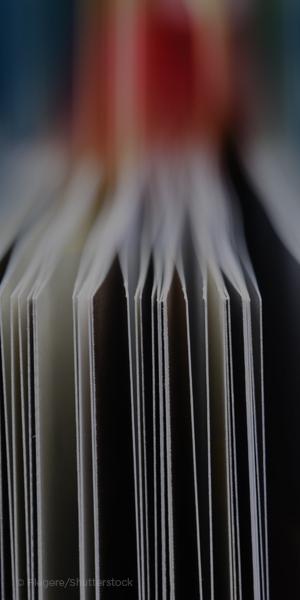Quick Links
- Title slide
- Video slide
- Image slide
- General
- Plan Review
- Survey
- Additional Applications
General
In this training section, we'll cover a quick user tour, managing access, and resetting passwords. You'll also learn how to preview documents, customize table views, use the Customize button, export data, and mark favorites. By the end, you'll be equipped to navigate the ABS MyFreedom Portal confidently.

Customizing Table Views

Walkthrough of Access Manager

Selecting and Viewing Favorite Vessels or Companies
Plan Review
Learn how to effectively review and analyze vessel plans, conduct thorough inspections, and manage plan approval workflows. This section covers advanced review techniques and compliance verification processes.

Plan Analysis Tools
Review Scheduling
Compliance Verification
Survey
Master the survey management system, from scheduling inspections to generating comprehensive reports. Learn best practices for conducting thorough vessel surveys and maintaining detailed inspection records.
Company
test
Reports
Vessel
Vendor
Additional Applications
Explore supplementary tools and applications that enhance your ABS MyFreedom Portal experience. From port state information to compliance tools, discover ways to extend your workflow capabilities.
Port State Information
Compliance

FAQs
Find quick answers to common questions